Description
Further your experience of WordPress with this comprehensive course package that will teach you all that you need to know about WordPress and how to use it. Ensure that you can backup and secure your WordPress creations, and run them at peak-performance so that your websites remain polished, refined and fully functional at all times. With this course, you will learn to counteract the popular WordPress vulnerabilities and prevent any slowness from occurring. From using free tools to scan your site for intrusions, to learning how to restore a WordPress site from backup, by the time you complete the syllabus, you will feel more confident in your abilities to build and protect your WordPress site and be proactive in order to prevent anything from going wrong.
Make a Website, and Secure It
As part of this package, you will cover three courses – WordPress Backup Security and Performance, WordPress Theme Selection and Customisation, and WordPress Essentials for Business. You can study online, whenever it suits you, meaning that the courses are as flexible as you need them to be. Work through the syllabus at your own pace; you have a full 12 months after signup to complete the curriculum so there’s really no rush. You will use an average of 4 study hours, but there’s no need to feel any pressure. Online study is all about convenience, so let it work for you.
KEY LEARNING POINTS
This resource is perfect for anyone wishing to gain essential information about how to operate WordPress – it’d be ideal for small business owners or freelance individuals who would like to run their own website or blog, without worrying about not being a web development pro.
Understand some of the core backup concepts, and learn how to backup and restore your WordPress site so that no information is lost.
Learn more about the security basics, and learn how to scan and protect your site with security applications such as WordFence and Better WP Security.
Optimise your site with WP Clean Up and learn how to add a page cache with W3 Total Cache.
Learn how to choose and host a domain name, and understand what name servers are.
Get to grips with some of the WordPress build fundamentals, by adding content and navigation elements to create a site to be proud of.
Learn how to choose a theme from various sources, take a look at some of the examples and learn how to customise your choices.
Learn how to use CSS styling, create overrides and use Firebug to inspect source code for certain stylings.
Explore the widget area, and learn how to add widgets to your site to customise your pages, including sidebar widgets and customised menus.
Learn how to install commercial plug-ins to optimise your site, such as contact forms, spam filtering and social media integration.
Learn how to fine-tune your site with permalinks, comment moderation and discussion settings.
ADVANTAGES OF THIS COURSE
Learn more about customisation, theme selection and widgets, which can help you to add a personal touch to your sites and allow them to stand out.
Increase the chances of potential clientele sticking around and paying attention to the services that you offer and provide them with an appealing website to peruse!
Improve the success of your business or service, by creating a user-friendly blog and website to keep their attention on your site.
Add another skill to your CV and appeal to more employers with your knowledge of WordPress.
Enjoy the flexibility and convenience that online study provides – all you need is a computer and access to the internet.
Courseware support, in the form of keyword search facilities and online training sessions, available to help you with using the application.
Use self-assessment tests to monitor your progress and to help your learning journey.
Learning to use WordPress is a fundamental skill nowadays, with WordPress-operated sites found all over the Internet. Sign up to this course today and join the experts who use WordPress to its full advantage.
Units of Study
Word Press Back up Security & Performance
Wordpress BackupWordpress SecurityWordpress Performance
WordPress Theme Selection & Customization
Intro To ThemesStudiopress BuildElegant Themes BuildWoothemes BuildOptimizepress BuildThesis BuildCSS StylingWaver BuildResponsive Themes
WordPress Essentials for Business
Wordpress Fundamentals
Hosting WordPress
Building Out Your Site: Content & Navigation
Wedget & Widget Area
Plug-INS
Fine-Tuning Your Site
Next Steps






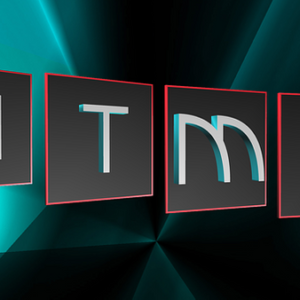
Susan –
Loved the course! Especially the way it was presented with consideration of the ‘real world’…very human and accessible. Lived experience making it even more meaningful.
Samantha –
your course was an amazing experience.