Description
Overview
Word 2016 Expert explores how to enhance long documents with episodes that include: creating a table of contents, generating an index, adding footnotes and endnotes, inserting bookmarks and cross references, labeling figures with captions, and citing references for a bibliography. Also covered is how to create a master document and add sub documents for large projects. Other topics in this series include how to collaborate in Word and through Office 365 online, secure your documents, and add or edit document properties. While Word 2016 Expert is a continuation from the Word 2016 Advanced and Essentials series, episodes can be viewed individually for specific topics or enjoyed in sequence. This series is specifically for locally installed Word 2016 on Windows operating system.
Objectives
Create custom graphic elements
Collaborate on documents
Add reference marks and notes
Secure a document
Create and manipulate forms
Prerequisites
Word Core
Target Audience
This course is intended for candidate who want to use advanced capabilities in Word, including image manipulation, collaboration and revision tracking, cross-referencing and linking, document security.


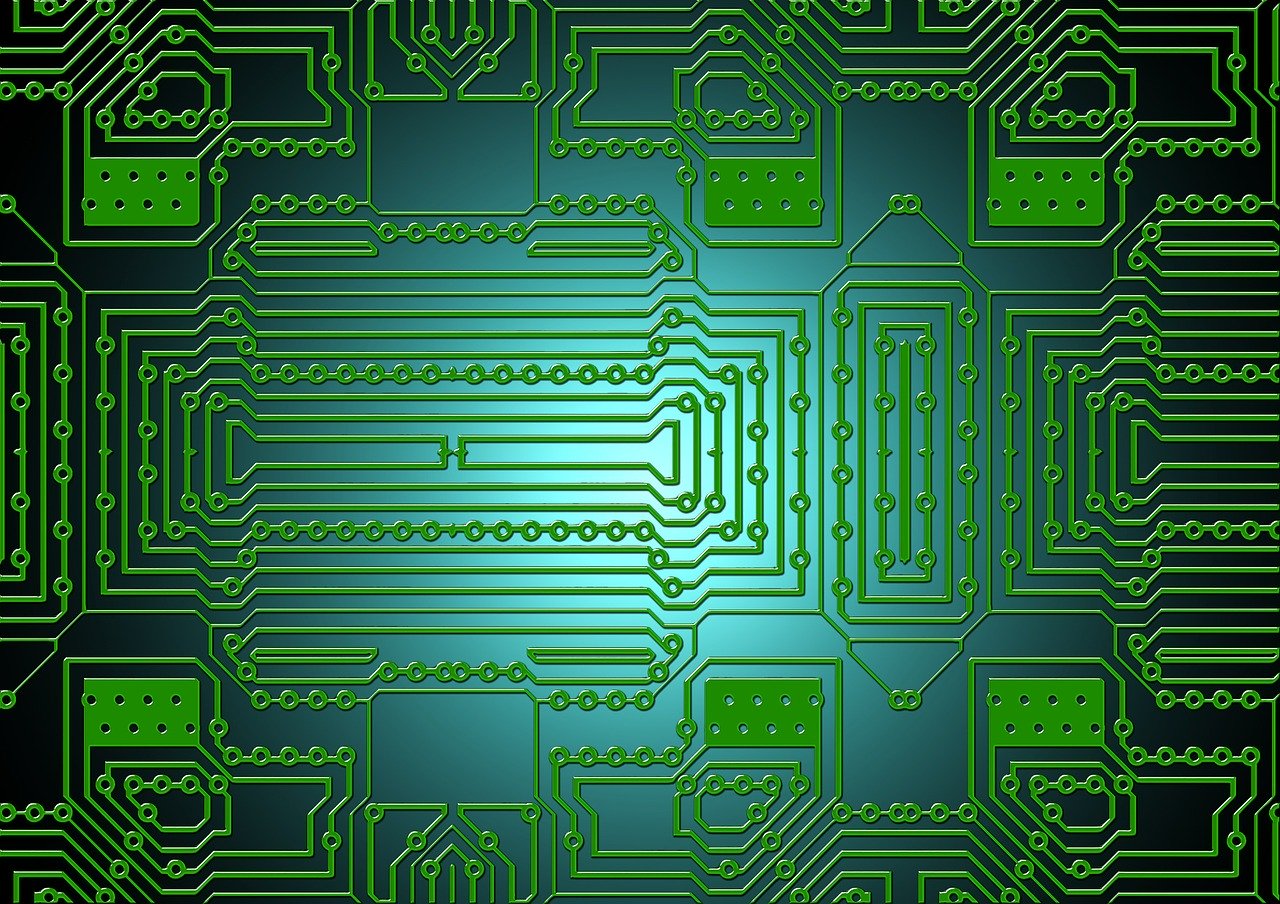
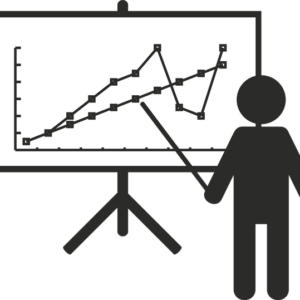

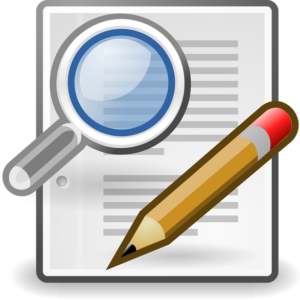
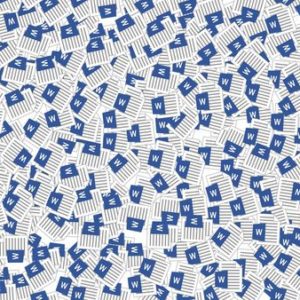
Reviews
There are no reviews yet.