Description
Expand on your digital design knowledge by signing up to this course in Photoshop. Teaching you all of the essentials that you will need to use the application with proficiency and confidence, this course is an excellent place to start if you would like to get ahead in the industry and hone your skills when using this industry standard design tool.
Learn the Basics of Photoshop
With the help of Adobe education leader, Debbie Keller, you will be guided through the various features of the application, including navigation of the interface, the tools, panels and options that are available and how they can help you to build a solid foundation for using Adobe Photoshop CS6. As one of the world’s leading image editing and design applications, it’s imperative that prospective designers understand how to use the tool – and if you wish to beat your competition in order to secure a job in the industry, this course would be the ideal place to start.
Study Online, in your Own Home
Unlike traditional learning pathways, distance learning courses like this one are delivered solely online and offer you convenience and flexibility to study whenever you are able to, at your own pace. Broken down into nine chapters, this Photoshop CS6 course should take an average of approximately 6 hours to complete, although this can vary depending on an individual’s learning style. Upon completion, you can add this highly sought after skill to your CV and improve the chances of future employment within a creative job role that you aspire to.
KEY LEARNING POINTS
This Photoshop CS6 course would be ideally suited to those who wish to develop their Photoshop skills, by learning more about the very latest features of the Photoshop franchise. As it is an industry standard tool, completing an accredited Photoshop course is worthwhile for those hoping to get a foot in the door of the web or graphic design industry, but would also be of value to those who have side projects and hobbies that could benefit from using this application effectively.
Explore the interface and the various panels that are available, and learn how to create or open new documents, and how to save them once changes are made.
Learn how to work with the selection tools, including the basic selection, lasso, quick selection and magic wand features.
Learn how layers work, both independently and as a final product. Work with layer masks and learn how to apply an adjustment layer.
Discover how to create panoramic pictures using photomerge functions.
Learn how to use the gradient tool to combine picture elements into a new picture, and work with various layer styles and opacity to create the effect that you desire.
Work with text, including adding layer styles to it, and how to design the text elements to appeal to different audiences. Improve the design layout with filters and learn how to convert text to a shape.
Learn how to restore and correct photos using spot healing tools and understand more about using the various blending modes to colourise an image.
Learn how to draw and paint in Photoshop, using the pen tool, brush panel and applying various filters.
Get to grips with Adobe Bridge, with a general overview being part of the course.
Learn how to create a web photo gallery, and improve image composition with cropping and using auto adjustments.
ADVANTAGES OF THIS COURSE
Online study, with material being accessible for a full 12 months after signup, so no need to panic and rush through the various chapters – there are no interim deadlines.
Course is delivered in manageable chunks, so you can manage your time well and learn the material as and when you receive it.
Interactive simulations, to help you learn by doing, and be able to apply your knowledge practically when you have the real software to use.
Test yourself and monitor your progress using the various self-assessments that are available.
Printable reference guides and tutorials so that you can refer to notes away from the computer, too.
Ensure that your personal photos are never anything less than perfect.
Learn a professional skill that can be used for both work and play.
Build your confidence with this design tool and increase your chances of being noticed by prospective employers!
Photoshop is one of the most widely used, versatile products within the Adobe franchise. Sign up today and learn the essential skills with this fantastic course that will teach you all you need to know to become a Photoshop whizz.
Units of Study
Getting Started
Making Selections
Non-Destructive Editing & Working With Layers
Creating Composite Images
Designing With Type
Restoring & Correcting Photos & Exploring Blending Modes
Drawing & Painting in Photoshop
Using Adobe Bridge
Creating a Web Photo Gallery





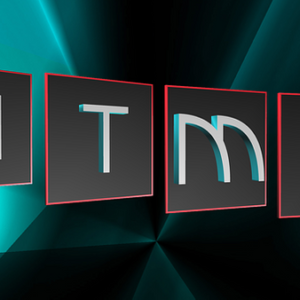

Segretain –
Pour l’instant tip top !