Description
Gain an advanced working knowledge of the Microsoft Office 2010 productivity suite with the Office 2010 Basic & Advanced for Dummies course. Fully approved by the world-famous “For Dummies” group, Office 2010 Basic & Advanced for Dummies course uses simple examples and tips to help students master Word, Excel, PowerPoint and Outlook so that they will be creating docs, manipulating figures, managing mail and creating presentations like a pro.
The same no-nonsense, friendly and accessible approach used in the “For Dummies” books comes to us with this course, ensuring students are able to pick up valuable Office 2010 skills within minutes. This bundle includes the Advanced topics, ensuring learners gain a complete understanding of Word, Excel, Outlook and PowerPoint.
Office 2010 contains some of the world’s most popular productivity tools, with Excel, Word, Outlook and PowerPoint having become mainstays of business administration. Office 2010 is used by both professional and home users, and this course has been designed to help users in either situation get the most from their software.
The Office 2010 Basic & Advanced for Dummies course is best suited to:
-
Complete beginners who have need help in getting to grips with each of the tools – Word, Excel, Outlook and PowerPoint.
-
Business users who need to gain experience in using the advanced features of Office 2010 for greater productivity.
-
Intermediate Office users who want to become more proficient with the software but struggle with “traditional” training materials.
-
Individuals who want to learn how Office can be used in a home setting.
This self-study approach allows students to work at their own pace, as and when best suits them.
KEY LEARNING POINTS
Actually comprised of six individual courses, the Office 2010 Basic & Advanced for Dummies course introduces students to the fundamentals and best-practice principles behind each package – Word, Excel, Outlook and PowerPoint. Using the famous “For Dummies” step-by-step approach, learners will quickly build up a collection of valuable skills that can be applied to any situation where they may be using Office, helping them be more productive at work.
Topics covered in this course include:
Word 2010 – Basic
-
Opening and saving documents.
-
Understanding how to use the menu ‘Ribbon’.
-
Adding, deleting and moving text in documents.
-
Basic formatting options; fonts, emphasis, alignment and size.
-
Configuring the page setup options and printing.
-
Using free templates to arrange your words for any purpose; letters, job applications, posters, greetings cards and more.
-
Using the spelling and grammar checking tools.
Word 2010 – Advanced
-
Creating sets of individualised letters and envelopes instantly using Mail Merge to populate key details.
-
Inserting form fields.
-
Using the Styles bar to apply professional formatting.
-
Collaboration tools and editing markup.
-
Troubleshooting using the Outline View.
-
Correctly using headings to create an automatic index or table of contents for a document.
-
Protecting documents with password encryption.
-
Developing personalised macros to create the ultimate time-saving shortcuts.
-
Adding macros to the toolbar.
-
Assigning personalised hotkey functions.
Excel 2010 – Basic
-
Understanding spreadsheets and workbooks, and what they do.
-
Opening and saving workbooks.
-
Understanding how to use the menu ‘Ribbon’.
-
Adding, deleting and moving information.
-
Basic cell options; size, alignment and number format.
-
Performing basic calculations.
-
Formatting borders, fonts and colours.
Excel 2010 – Advanced
-
Using the Styles bar to apply professional formatting to cells.
-
Hiding unnecessary data, manually or by using Filters.
-
Importing and exporting data.
-
Building simple formulas to perform calculations.
-
Tracing precedent and dependent cells and error-checking.
-
Protecting documents with password encryption.
-
Creating advanced formulas to manipulate data.
-
Constructing database-like reports using Pivot Tables.
-
Developing personalised macros for the ultimate time-saving shortcuts.
-
Adding macros to the toolbar.
-
Assigning personalised hotkey functions.
Outlook 2010
-
Setting up and navigating Outlook, becoming familiar with common features and functions in the process.
-
Receiving and composing and sending e-mail.
-
Managing your incoming mail, using folders and filters to help automate some common tasks.
-
Storing and using contact information in the Outlook address book.
-
Creating and managing tasks in the To-Do List
-
Setting up reminders and alerts to ensure no appointments or deadlines are missed.
-
Creating and editing calendar appointments and events.
-
General tips and tricks to help increase efficiency and get more out of using Outlook.
PowerPoint 2010
-
Navigating the PowerPoint interface and becoming familiar with the location of commonly-used tools.
-
Starting a new presentation and creating and adding slides.
-
Adding text to a slide to align with the prepared “talk”, applying themes and formatting text boxes to improve the appearance of the presentation.
-
Resizing and rearranging content to fit comfortably onto a slide.
-
Inserting graphics and creating SmartArt to create visual interest and animating objects and inserting sound and video for added spice.
-
Adding transition effects to liven up the move between slides.
-
Animating objects and inserting sound and video for added spice.
-
Presenting your show effectively – how to talk clearly and convincingly, and using the slidedeck to support your presentation.
-
Printing handouts or exporting files to Word for distribution to meeting attendees and to help them remember what was discussed.
Students will not only test their knowledge, but they will also be given the opportunity to try a number of structured challenges to test their progress and apply their learning.
ADVANTAGES OF THIS COURSE
Going from complete beginner to experienced user, the Office 2010 Basic & Advanced for Dummies course is invaluable for anyone who needs to get to grips with Microsoft’s flagship productivity suite. Other benefits of completing the course include:
-
No prior knowledge required – develop an advanced working knowledge of Office 2010 quickly and easily!
-
Improve efficiency and productivity using Office 2010 at home or in the office, to create documents, perform mathematical analysis, manage communications and calendars, or to create a compelling presentation.
-
Learn the advanced professional skills needed to operate Microsoft Office 2010 with maximum ease and speed.
The Office 2010 Basic & Advanced for Dummies course is an essential introduction to getting to grips with the application, helping students become more productive instantly. It may also serve as a helpful springboard for further studies towards earning the official Microsoft Office Specialist qualification at some point in the future.
Units of Study
-
Starting, navigating, and exiting Office 2010 applications
-
Managing e-mail, contacts, tasks, and calendars with Outlook
-
Building and formatting a PowerPoint presentation with graphics, movement, and sound
-
Using Word styles and templates to enhance documents and save time
-
Tips for printing envelopes and performing a mail merge
-
Applying Excel’s tools for sophisticated data analysis
-
Tackling common financial chores such as calculating loan payments and interest and much more!




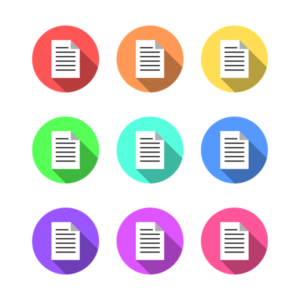


Disdero –
Great presentation and thoroughness.