Description
MS Outlook 2013 is part of the popular set of Microsoft computer programs. It’s used in a variety of places of work and business, as well as in homes worldwide – and skills in this area are likely to prove very useful. Take your understanding of MS Outlook 2013 from beginner level to advanced with this great value three course package.
Who Is This For?
This course package is ideal for those working in a number of different job roles, including office administrators and personal assistants. It’s also very useful for business owners and the self-employed, and some business owners may wish to purchase the course in order to train a relevant member of staff. MS Outlook is also a useful program to have at home – manage your email communications and your calendar, and enjoy a more organised, stress-free life.
How Will I Learn?
All three follow-on courses are studied online at a time and place that suits you. The 29 study hours are broken down into 58 lessons, so it’s easy to fit your study in around other commitments.
KEY LEARNING POINTS
Study 58 lessons across approximately 29 study hours to learn all you need to know to successfully use and navigate MS Outlook 2013.
MS Outlook 2013 Introduction
-
Begin with an introduction to MS Outlook 2013, including a look at the program interface.
-
Learn to send, receive, print and organise messages.
-
Also learn to work with message attachments, create an automatic reply and set rules for automatic processing of received or sent messages.
-
Continue on to send a message with an attached questionnaire.
-
Develop your skills further with a look at the other basic tools within MS Outlook 2013.
MS Outlook 2013 Intermediate
-
Learn to use the Calendar folder to plan appointments.
-
Continue to look at monitoring duties in the Tasks folder and adding to the Notes folder.
-
Learn to record details in the Journal folder.
-
Develop the skill of managing your contacts and look at how to send a message to them.
-
Work with address books and learn to print individual items from the entire mail client.
MS Outlook 2013 Advanced
-
Learn the useful skill of organising appointments using Calendar and assigning tasks to colleagues.
-
Discover how to follow-up the completion of tasks.
-
Try to import and export Outlook data and learn how to share information with other users.
-
Study data files and look at the creation of custom forms for individual Outlook items.
ADVANTAGES OF THIS COURSE
-
Great value three course package taking you from beginner to advanced skills in Microsoft Outlook 2013.
-
The ideal three course package for those working with Outlook 2013 or looking to boost their CV with genuinely useful skills.
-
A good purchase for a business owner looking to bring staff up to speed with using Outlook 2013 for business communications and calendar management.
-
Also useful for those using Outlook at home to communicate and better organise their life.
-
Suitable for use from complete beginner. All you need is computer access to learn.
-
Begin studying immediately after secure payment.
-
Technical help is available if required.
-
Add a sought-after skill to your CV with this course package covering MS Outlook 2013 from beginner to advanced level.
Units of Study
-
MS Outlook 2013: Introduction
-
MS Outlook 2013: Intermediate
-
MS Outlook 2013: Advanced


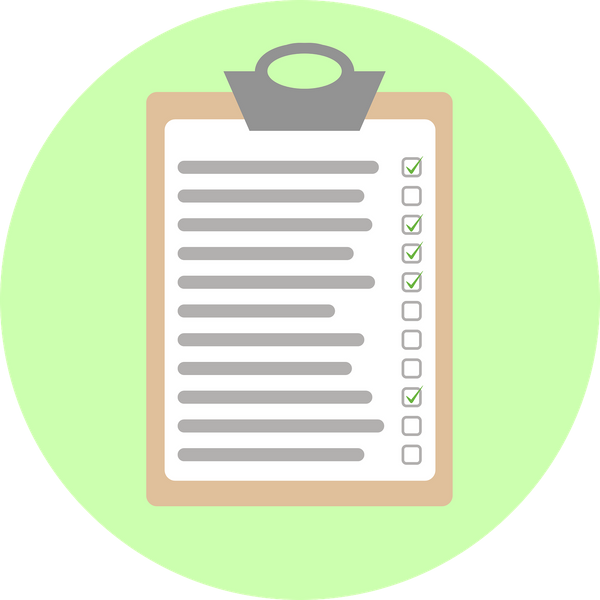
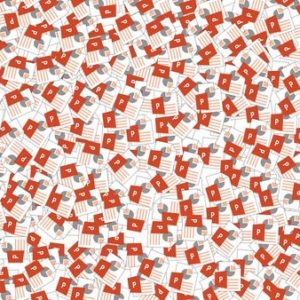
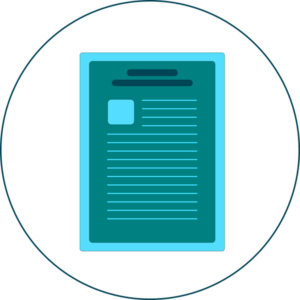

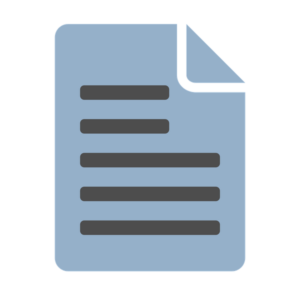
James –
The pace of the course is good. I like the presentation of theory and practice intertwined. Also, Max provides good reference links at various points during the course for further reading.
Elldype –
Viagra Giapponese Acheter Levitra En France Buy Propecia Online With Prescription [url=http://drisdol.com]cialis[/url] Peut Acheter Propecia Ligne Cytotec Ivg