Description
This great value set of three interactive courses will take you from beginner to advanced level in the popular computer database creation and management program Microsoft Access 2016. A virtual teacher will lead you through your independent online learning, and a variety of teaching tools are utilised to ensure students get the most out of the material. With a total of 66 lessons across approximately 33 study hours, this course package contains all you need to know about MS Access 2016.
What Will I Learn?
Working through this three course package will see learners become proficient and confident in the creation and management of relational databases, including designing tables, data entry, queries and calculations. You’ll also learn to create macros and become familiar with importing and exporting data options.
Who Is This For?
This course package is for anyone who wants to quickly get to grips with Microsoft Access 2016, whether that’s for a potential job, promotion, running their own business or for personal use. It’s ideal for busy individuals who need to set their own study pace, and who will benefit from the convenience of a ‘learn anytime and anywhere’ study ethos.
KEY LEARNING POINTS
Work through the three interactive courses to take your knowledge of MS Access 2016 to an advanced level.
MS Access 2016 Introduction
-
Begin with the basics of working in the Access program.
-
Familiarise yourself with the key database terminology.
-
Try various ways of creating tables and practise setting the properties of their fields.
-
Learn to further analyse the data in a table through select queries, including the creation of calculated fields.
-
Understand how to set relations between tables and ensure their referential integrity.
-
Discover an easy way to create simple forms and reports.
MS Access 2016 Intermediate
-
Learn to create calculated fields in queries that operate with functions.
-
Practise creating totals queries and parameter queries.
-
Study the properties of table joins and examine how they can affect the result of queries.
-
Learn to create forms in the Design view and insert calculated fields into them.
-
Design and edit reports, and learn to perform various calculations in them.
-
Continue on to learn how to insert controls into forms and reports, including subforms and subreports.
MS Access 2016 Advanced
-
Begin the advanced course by familiarising yourself with action queries.
-
Examine different types of queries in the SQL view and get acquainted with the essential clauses of this language.
-
Learn to create and use macros to automate your work with databases.
-
Explore the importing and exporting of objects and their data.
-
Look at the printing options of different objects in detail.
-
Study the normalisation of data.
-
Examine the options of navigation in a database.
EXAM
What Is The MOS Microsoft Office Access 2016 Exam?
This exam is all about testing basic database design skills, and independent use of the MS Access program and its various functions. Questions could cover features like creating and maintaining database objects, the use of tables, relationships and data entry forms, and multi-level reports and queries. This is an official Microsoft exam, suitable for those with some hands-on experience.
-
Database protection and maintenance – subjects could include compacting, repairing or backing up a database, splitting or encrypting a database with a password, and data recovery.
-
Export and print data – the printing of reports and records, exporting objects to alternative formats, and saving databases as templates.
-
Building and managing tables – including table creation, importing data, creating linked tables from external sources, and creating tables from templates with application parts. Hiding fields in tables, adding total rows and table descriptions, and renaming tables may also feature.
-
Managing records in tables – topics such as adding and updating records, deleting records, appending records from external data, finding and replacing data, and filtering records.
-
Creating and modifying fields – from adding validation rules to fields, changing field sizes and data types, and setting default values to using input masks.
-
Making a query – you could be asked to perform a query, create a cross tab or parameter query, or generally saving queries. Topics may also include modifications like adding and removing fields, sorting data within queries, or formatting fields within them.
-
Calculations in queries – could feature adding calculated fields, setting filter criteria, grouping data using comparison or logical operators.
ADVANTAGES OF THIS COURSE
-
This great value three course package will take you from beginner to advanced level.
-
Courses are led by a virtual teacher with voice and/or written text instruction.
-
A variety of different teaching tools are utilised including lectures using illustrative simulation, exercises and quizzes.
-
A pre-assessment and final test will track the learning journey across the courses.
-
Individual tasks are corrected if necessary to ensure that students can identify and learn from mistakes.
-
Progress and results are recorded and stored, making it easy to pick up where you left off at each study session.
-
A search function enables you to tailor your own learning and study program.
-
If databases play a part in your current or potential job role, this course package contains all you need to achieve full proficiency.
-
An impressive addition to any CV, especially when applying for roles in administration and business.
-
Take an official Microsoft exam, and match your skills to recognised standards.
-
Join a whole community of learners studying towards Microsoft Office Specialise qualifications.
-
Gain access to useful exam preparation tips, and details on the types and formats of questions that you can expect.
-
Can take this exam on its own or work your way through all the core MS Office program exams, to suit your needs.
Access a world of exciting job and business opportunities with this three course Microsoft Access 2016 package.
Units of Study
-
MS Access 2016: Introduction
-
MS Access 2016: Intermediate
-
MS Access 2016: Advanced



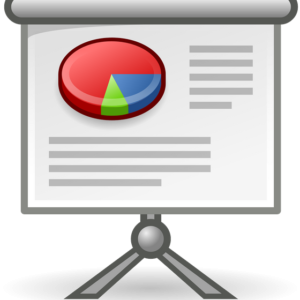



Umut –
He is really good at explaining things. I do understand everything. Worth.