Description
Stand out from the crowd by creating the perfect document quickly and cleanly in Microsoft Word 2010. With lessons divided into basic, intermediate and advanced chapters, this online learning course goes well beyond the levels of training offered by many books and classes.
Students start with very basic operations, learning to enter and format text and build step by step until they are comfortable programming basic functions using macros and XML. Every tool and option is covered, and the self-paced structure ensures that students can spend as much or as little time as required becoming familiar with each.
Learn how Word 2010 goes beyond simple simple text entry by developing professional skills like performing mail merges to automatically create individually addressed letters and envelopes. And see how easy it is to automatically transform information into tables, charts and graphics.
All these lessons and many more are included in this comprehensive course that will ensure every student feels comfortable using Word 2010 to its fullest potential.
KEY LEARNING POINTS
This professionally written online course has been designed to help learners become comfortable with every aspect of Microsoft Word 2010. Whilst many training manuals only cover text layout and formatting, we know that these things are only the beginning of Word 2010’s functionality.
Students of this course will learn the meaning of every icon on the toolbar, as well as how to use these for productive and professional desktop publishing. Once the available tools have been mastered, delegates will be able to quickly and effectively produce any kind of written work, from simple letters and envelopes to complex business reports and annotated academic papers.
Lessons in this course are arranged into basic, intermediate and advanced chapters, covering topics such as:
Basic Skills:
-
Opening and saving files.
-
Entering, formatting and modifying text.
-
Modifying the look of pages and paragraphs.
-
Laying out the page with tables and bullet-point lists.
-
Working with multiple windows.
-
Using the Help functions.
Intermediate Skills:
-
Building and using templates.
-
Using the Styles function for easier formatting.
-
Creating, modifying and sorting tables.
-
Using columns.
-
Using page headers and footers.
-
Inserting graphics, symbols and charts.
-
Using the Track Changes tools for editing.
-
Customising the toolbars and menus.
-
Auto-inserting text such as page numbers and dates.
Advanced Skills:
-
Using Mail Merge tools to create a set of individualised documents (such as addressed letters) in a single file.
-
Creating labels and envelopes using Mail Merge.
-
Using hyperlinks.
-
Utilising academic tools to handle referencing, footnotes and indexes.
-
Protecting documents with encryption and passwords.
-
Working with multiple document formats, including PDF files.
-
Organising long documents using outline view and inbuilt heading tools.
-
Creating forms.
-
Programming functions with macros and XML.
This course will show learners how to use Word to work smarter, faster and more effectively. All lessons are self-paced and accompanied by interactive practice and assessment activities.
ADVANTAGES OF THIS COURSE
-
Become an expert in the world’s most commonly used word processing software.
-
Excellent employment prospects in computer-related fields; deeper skills mean more job opportunities and higher pay.
-
Gain all the skills required for MOS certification, the world’s most recognised qualification in Microsoft Office applications (available through us).
-
Stand apart from the crowd in depth of skill with Word 2010.
-
Save time and energy by learning to use inbuilt tools and functions effectively.
-
Stop creating every document from scratch; create functional documents and templates that can be used again and again.
-
Fast-track your home or business administration with professional tips and tricks that you’ll love to use.
The Microsoft Word 2010 Online Training course is essential for any individual who wants to boost their understanding of the application, from absolute beginner to reasonably seasoned professional. This particular course is a very cost-effective way for students to maximise their investment and gain valuable real world skills.
Units of Study
-
Introduction
-
Intermediate
-
Advanced




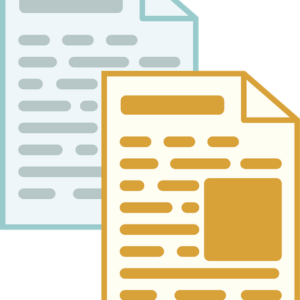

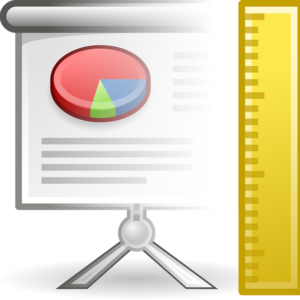
Gasparini –
Started another Flutter course, but everything was explained not going into deep.