Description
These days, the ability to stand out from the crowd by creating a slick, professional-standard PowerPoint presentation is an essential skill, whether you’re a student or a professional. This fantastic-value online course is designed to get you using the very latest version of this powerful software to create presentations that will wow your peers and impress your employers or tutors.
What Will I Learn?
Many people have a limited knowledge of PowerPoint, but not only will this course get you up-to-speed with the 2016 updates, it will also familiarise you with all facets of PowerPoint, meaning you will gain all the necessary skills to create eye-catching, inspirational presentations with confidence. Highlights include learning to navigate the interface effectively and exploring how to insert a range of objects to create a professional result that will get you noticed.
How Does the Course Work?
Every topic is divided into basic, intermediate and advanced PowerPoint, meaning that the course is suitable for total beginners as well as those with some knowledge of previous versions of PowerPoint who would like to hone their skills and become a PowerPoint pro.
KEY LEARNING POINTS
Learn all you need to know to unleash the potential of Microsoft PowerPoint 2016.
-
Start with the basics by exploring what PowerPoint is before getting to grips with creating a new presentation, viewing a presentation, inserting transitions and learning about visual designs.
-
Next, move on to exploring visual designs with logos and animations, exit animation, navigation buttons and layout options.
-
Finally, develop your skillset with master pages, software simulation, setting pictures to music, advanced animation techniques, triggers, motion path animation and the use of video, before reviewing your learning and exploring some additional options.
ADVANTAGES OF THIS COURSE
-
Get all the advantages of a live class at a fraction of both the cost and time commitment.
-
Use the navigation and control tools to pause, rewind and fast-forward content at your own pace.
-
Expert instructors with over 15 years of professional experience provide real-world scenarios to instil practical skills as well as theoretical knowledge.
-
Visual demonstrations and multimedia presentation make learning both fun and easy to engage with.
-
Flash cards and educational games appeal to different types of learning styles.
-
Exam simulators and practice quizzes after each module enable you to test your knowledge as you progress.
-
Technical support is available, should you need it.
-
Mastering Microsoft PowerPoint 2016 will not only empower you leap to the next level with head-turning presentations, it will boost your career too.
Put real power into your presentations by signing up to Microsoft PowerPoint 2016 today.
Units of Study
-
PowerPoint Beginner
-
PowerPoint Intermediate
-
PowerPoint Advanced



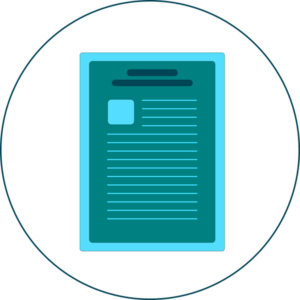


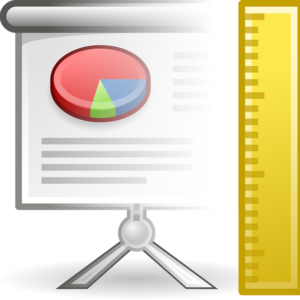
Reviews
There are no reviews yet.