Description
Learn how to take advantage of Microsoft Outlook’s many powerful features and make it work more productively for you. Learn how to categorise and archive your email, manage your address book and use schedules to help your work and personal life run as smoothly as possible. Discover how to use the Outlook Web App to provide secure access to your email, calendar, contacts, tasks and global address list via the internet and much more.
Microsoft Outlook 2013 organises your emails, calendars, contacts, tasks and to-do lists, all in one place. It all starts with your email account. From there you can start working with emails, turning them into tasks or appointments and storing the people you work with in your contacts, so you never have to remember an email address or phone number.
Comprehensive and convenient
The course is broken down into 3 comprehensive modules covering basic, intermediate and advanced uses of PowerPoint 2013. You can spend as little or as much time on each module as you feel is necessary – simply log in and out of your course at your convenience. The flexible nature of the course means you can learn at your own pace depending on other commitments. The nature of online learning enables you to study anywhere and at any time
KEY LEARNING POINTS
This course has been developed to give you a thorough grounding in Outlook 2013 and its various uses. Focus areas include:
-
Outlook 2013 Basic: Explore the basic concepts of Outlook 2013 in this comprehensive module. You will cover reading emails, replying to and forwarding emails, setting importance levels, working with attachments, creating and using folders, sorting and grouping messages, using the Outlook calendar and much more.
-
Outlook 2013 Intermediate: Learn more advanced techniques such as formatting emails, requesting delivery and read receipts, using categories and signatures, viewing messages by conversation, creating recurring appointments, working with meetings, creating contact groups and categorising tasks.
-
Outlook 2013 Advanced: Explore the more complex uses of Outlook and enable yourself to work smarter. This module covers controlling desk top alerts, RSS feeds, identifying default email options, archiving, contact fields, connecting the People Pane to social media sites, virtual business cards, mail merges and more.
ADVANTAGES OF THIS COURSE
-
Comprehensive high quality e-learning content delivered in 3 manageable modules
-
Boost your education and job prospects. Develop skills and qualifications to take you to the next step in your career
-
Learn at your own pace and fully understand each module before moving on
-
Our technical support team will be on hand to offer you advice and guidance via telephone email
-
Test yourself and receive a certificate online. Multiple choice style questioning will help you learn and remember
Invest in this course now and boost your job prospects with skills vital for the modern workplace.
Units of Study
-
Outlook 2013 Basic
-
Outlook 2013 Intermediate
-
Outlook 2013 Advanced





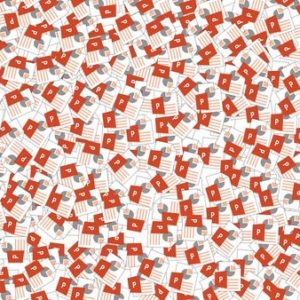

Reviews
There are no reviews yet.