Description
In the modern workplace, document sharing is a key requirement for many businesses who employ staff who may not all be in the same place at the same time but need a reliable, centralised, password-protected space where they can efficiently share documents. The ability to successfully plan, configure and manage a Microsoft SharePoint Server 2013 is therefore hugely attractive to employers.
What Does the Course Teach?
Particular areas of focus include implementing high availability, disaster recovery, service application architecture, business connectivity services and social computing features. You’ll also cover productivity and collaboration platforms and features, business intelligence solutions, enterprise content management, web content management infrastructure, solutions and apps. Not only that, you’ll soon be confident optimising the search experience, developing and implementing a governance plan and performing upgrades or migrations to SharePoint Server 2013. At all times you will be encouraged to consider the guidelines and best practices that will enable you to optimise your SharePoint server deployment.
How Do I Learn?
Unlike traditional courses, there is no need to commit to attending a weekly lesson or tackle studying from a boring manual. The self-paced nature of this online course means you can tailor your learning to move as fast or as slow as you wish. Your comprehensive new knowledge of SharePoint will be gained by progressing through the 14 engaging and expert-led modules on your devices, at a time that fits around your existing professional and family commitments. This ensures learning is not only enjoyable but enhanced by the fact that you are in total control of the experience.
KEY LEARNING POINTS
Add SharePoint to your professional skillset by working through the modules in your own time.
Start by getting to grips with the important area of business continuity.
Learn how to model, design and test.
Find out all you need to know about upgrading and migrating.
Become confident creating and configuring service applications.
Enjoy a comprehensive introduction to SharePoint and start to explore the area of SharePoint Management.
Get to grips with installing SharePoint.
Gain an understanding of SharePoint architecture, both logical and physical.
Explore the area of web applications and site collections.
Learn to configure service applications.
Find out how to search and work with user profiles.
ADVANTAGES OF THIS COURSE
Learn at your own pace, whenever and wherever you want to.
Your expert instructor uses their 15+ years of professional experience to deliver a practical learning experience based on real-world scenarios that will enable you to envisage how your learning will be applied at work.
Visual demonstrations and multimedia presentations make the modules easy-to-engage-with and fun.
Every module ends with a custom practice test, meaning you can progress through your learning with confidence.
The intuitively-designed navigation and controls put you in charge of your learning experience.
Once you sign up, access to the course content is for 12 months.
Technical support is available, should you require it.
Mastering SharePoint is a career-boosting skill that will set you ahead of your peers and get you noticed by employers.
Sign up to Microsoft MCSE SharePoint 2013 today and you’ll soon be full of SharePoint knowledge to share.
Units of Study
Microsoft 70-332: Advanced Solutions of SharePoint Server 2013
Microsoft 70-331: Core Solutions of SharePoint Server 2013


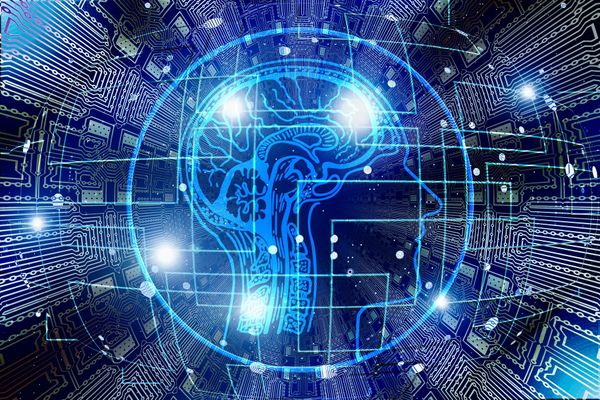




Reviews
There are no reviews yet.