Description
Bring yourself up to speed with the Windows 7 element of the acclaimed Microsoft MCSA certification, by signing up to this comprehensive course that covers everything you need to know if you’re an IT professional working for an enterprise that relies heavily on this global operating system. From configuration and deployment to the management of users and network access, you will have all the information you could need to pass the final assessment, at the end of your fingertips. In today’s world, technology is key, and if your employer uses Windows 7, being a Microsoft Certified Solutions Associate will only help to open new doors.
What’s Included?
Signup to this course allows candidates to gain confidence and understanding of all aspects of Windows 7, particularly with an aim to bring individuals up to the level of enterprise desktop support technician and administrator status. As part of the syllabus, including 31 modules, students will learn how to configure Windows 7 and the hardware and software that is installed. Network connectivity, remote access, app deployment and security are also covered in this intensive, in-depth course.
What’s Included?
The online courseware allows students to work their way through the comprehensive curriculum at their own pace, using self-study and independent control. Unlike typical learning methods, our online study ensures every student can learn at times that are convenient to them. Once studying is complete and you’re well versed in all elements of the Windows 7 syllabus, you can sit the final examination, and if successful, can add your Windows 7 expertise to your growing and impressive skillset.
LEARN MORE ABOUT PRACTICE LABS
View more about Practice Labs
📷📷
KEY LEARNING POINTS
This certified course would be best suited to candidates who work within an IT environment and use Microsoft Windows 7 regularly. While there are no formal pre-requisites, it’s recommended that candidates can install and deploy Windows 7 comfortably, ensuring it’s compatible with the hardware and software that is used.
Learn how to install, upgrade, migrate and deploy Windows 7 and be confident configuring the hardware and applications in use, whilst also assessing application compatibility with the Windows 7 client.
Gain insight into the configuration of network connectivity, access to resources, mobile computing, security options, backup and recovery.
Understand how to monitor and maintain the systems that run the Windows 7 client, so that problems don’t arise unnecessarily.
Identify the cause of desktop application issues in Windows 7, and how these can be resolved.
Troubleshoot performance and reliability, ensuring that systems run at their optimal level as much as possible.
Develop strategies for Windows 7 business desktop deployment, and assess the various deployment methods that exist, including Windows AIK and Lite Touch.
Migrate user state using USMT 4.0 and WET.
Learn how to plan, configure and manage the client environment and how the deployment of applications and updates can affect the user and what can be done to minimise the upheaval.
ADVANTAGES OF THIS COURSE
Compatible with a range of devices, browsers and platforms meaning you can study on the go, as well as at home.
Learn through a variety of different media, including instructor-led tutorials, demonstrations and presentations, and self-paced written theory.
Learn from the best, with expert instructors providing excellent standard subject matter.
Test yourself and monitor your progress with flash cards, educational games, quizzes and test simulators that can help you to prepare for the final assesments.
Access to Live Labs means you can enjoy practical, hands-on experience of live servers, routers and switches without worrying about the financial cost of your own test server.
Live Labs help to improve your understanding of specific exam objectives and provide direction on how to carry out actions in real world scenarios.
Units of Study
Microsoft 70-685 Pro: Windows 7, Enterprise Desktop Support Technician
Microsoft 70-686 Pro: Windows 7, Enterprise Desktop Administrator
Microsoft 70-680 TS: Configuring Windows 7


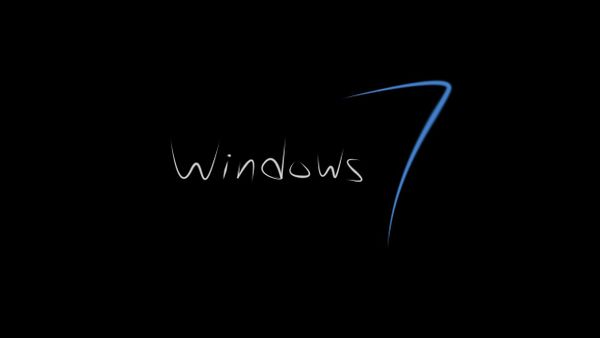




Phan –
sometimes codes do not work but you can always look for a workaround. It’s not really difficult.