Description
Windows 10 is the latest desktop operating system released by Microsoft. It is heavily used by enterprises who implement Windows 10 as part of their IT infrastructure because of its efficiency and ability to be integrated onto all platforms. Individuals also see the benefits of Windows 10; it is the first version of Windows that receives ongoing feature updates and it’s the operating system for more than 600 million devices.
This course will prepare you for the Microsoft MCSA Windows 10 70-698 examination, with modules covering how to manage and maintain Windows. You will also learn how to configure Windows devices security and integrated Windows Azure features. Information held in the curriculum will prepare you for the final examinations, and will help to validate their skills in the installation and configuration of Windows 10 in a corporate environment.
The course is ideal for IT professionals who perform installation, configuration, general local management and maintenance of Windows 10 core services.
Our Microsoft MCSA Windows 10 course comes with Live Chat Tutor Support available where you can ask a question at any time of day, seven days a week, in any time zone and one of our experts will respond to you within five minutes, answering your query and supplying you with any further information you may need to carry on with your course uninterrupted. You can also email with any more complex issues you have that require a more detailed answer, and this also comes with screen share which allows your tutor to take control of your lesson and show you the answers in a more practical and personal manner. This mentoring is available for the duration of your course for a small additional fee, giving you access to an industry expert.
KEY LEARNING POINTS
Learn how to manage and maintain Windows 10, from installation and deployment of the operating system and managing user settings, to configuring the drivers, devices hardware access and network connectivity.
Manage storage, data and printers, as well as device security and system maintenance.
Get to grips with enterprise management and user state virtualisation in Windows 10.
Troubleshoot various issues including start-up issues, remote computer issues, network connectivity, user settings, resource access for domain and non-domain members and applications.
Learn how to configure other aspects of the system, including the resource access and applications modules.
Managing security in Windows 10, and how to optimise and recover it when required.
Configure and manage Client Hyper-V in Windows 10.
ADVANTAGES OF THIS COURSE
Access to our exclusive Live Labs included in the course for you to practice your skills and gain real-world confidence in a risk-free environment.
Live Chat Tutor Support is available.
Enjoy instructor-led modules, by some of the best instructors in the industry.
24/7 access to the course content for 12 months’.
Learn how to install, configure and manage Windows 10 in an enterprise environment.




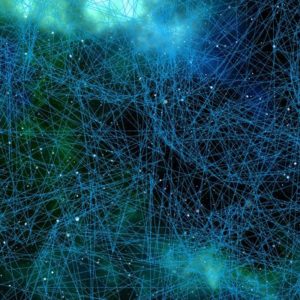


Okokoh –
This course is amazing anyway. It has given me all the secrets I wanted..