Description
Overview
The Linux command line is a quick, powerful, text-based interface developers use to more effectively and efficiently communicate with computers to accomplish a wider set of tasks. Learning how to use it will allow you to discover all that your computer is capable of!
Objectives
How to perform some basic file manipulation
Exactly where commands are located and how to find them quickly.
The 8 Linux commands that you’ll use almost every time you log into a Linux system.
What components make up the command line prompt.
How to get help using the built-in Linux documentation system.
How to manage files and directories.
The various ways to display the contents of files and how to easily edit them.
The best way to use administrator powers
Prerequisites
Any Linux distribution installed on your computer ( even on a virtual machine).
A computer running Ubuntu or some other version of Linux
Target Audience
Professionals that need to learn Linux to become more effective at work. Helpdesk staff, application support engineers, and application developers that are required to use the Linux operating system.
Existing Linux users that want to become power users.
People that need Linux knowledge for a personal or business project like hosting a website on a Linux server.
Researchers, college professors, and college students that will be using Linux servers to conduct research or complete course work.


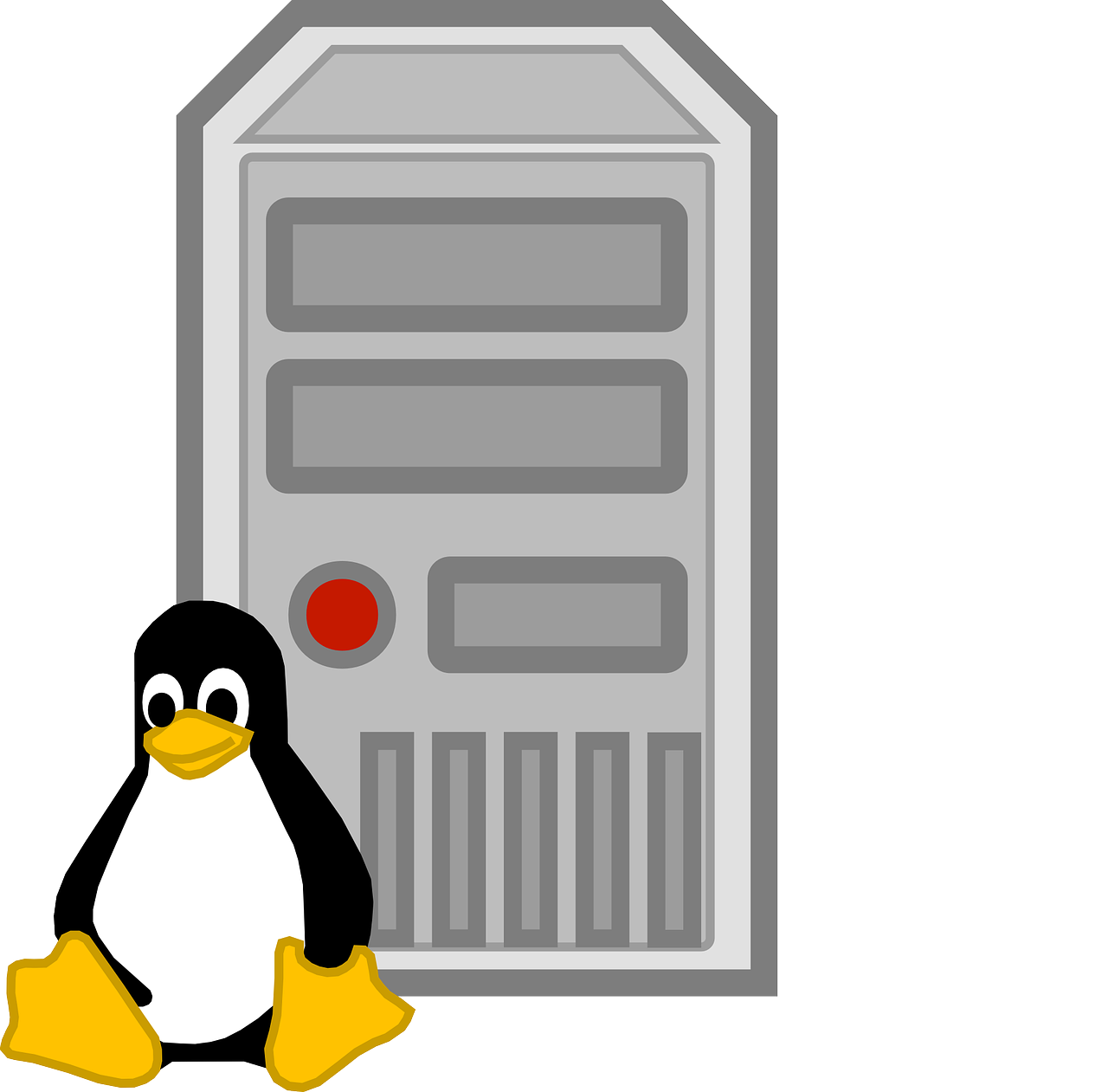


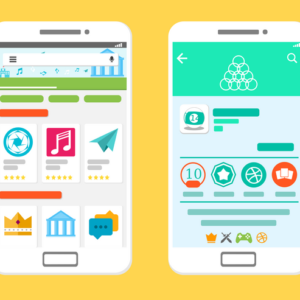

Reviews
There are no reviews yet.