Description
Get to grips with the CS6 version of Adobe After Effects – an industry standard application when it comes to video-compositing, motion graphics design and animation. Whether you’re a professional designer wishing to delve into a new area, or you enjoy the topic as a hobby, learning the fundamental elements of the After Effects software can help you to broaden your knowledge and boost your confidence whilst using the tool.
The Use of After Effects
Used in post-production filmmaking and video productions, After Effects is an essential tool if you wish to key, track, rotoscope, composite or animate your production to give it the individual flair to stand out. Whether you’re doing this as a project for the business you work for, or you’re doing it for fun during your spare time, Adobe After Effects can help to ensure that your multimedia projects are completed with professionalism and expertise.
Study the Latest Features
As part of the online course, you will study some of the latest features that are part of the CS6 version of the application, including the Global Performance Cache, 3D Camera Tracker, Ray-traced 3D, Variable Mask Feathering and Rolling Shutter Repair. You can expect the training to take an average of 1.5 hours, but this can often depend on the individual and how often you wish to go over the material to ensure that the information is absorbed. The course will be available to you for 12 months after signup, so you will have more than enough time to complete it without worrying about impending deadlines.
KEY LEARNING POINTS
Specifically designed for those interested in the features of After Effects and how to use them, this Adobe course will ensure that students can prove their proficiency with the tool, and will be a great addition to their CV, which could see them landing a sought-after job with ease. It would also suit those who enjoy learning something new as a hobby, as well as amateur video producers who would like to give their films a professional edge.
Learn more about the basic terminology that you will meet during the use of the course and the software.
Get to grips with the various panels that you will learn how to use, including the project, flowchart, composition and layer panels.
Explore the new features that have been added to the CS6 version and learn more about their functions.
Learn how to work in 3D, including bendable footage, composition layers and the new 3D camera tracker.
Learn how to optimise the product for high performance.
Introduce yourself to the new Ray-traced 3D composition renderer, which can alter the reflections, transparency and environment maps.
Explore variable mask feathering and its importance, and how this function can create dazzling effects.
Learn how to access fast previews to help you to monitor your production and see what else needs to be done to create the best result.
Learn how to transform a 2D layer into an Environment Layer and be able to define an Environment Map.
ADVANTAGES OF THIS COURES
The content is delivered to you in manageable chunks, to increase the chance of knowledge retention.
Interactive simulations enable you to learn by doing, a recognised way of learning and retaining information.
Printable reference guides and exercises mean you’ll fly through the course material with ease.
Test yourself with skills assessments, including multiple choice and fill-in-the-blank tests, to help monitor your progress.
Full technical support should you run into difficulties.
Add a new element of computer expertise to your CV and employee skillset.
Give your amateur filmmaking hobby a boost – or develop your skills as a professional to include the new features of After Effects CS6.
Increase your job prospects, build your confidence and improve your After Effects skills for work or play.
Don’t let this course be an afterthought – sign up today and get started!
Units of Study
After Effects Training 1.5 hours
Basic workflow and terminology
Project and Flowchart Panels
Composition and Layer Panels
The Timeline
The Preview Panel
Enhanced performance
New and updated effects
Working in 3D
Optimizing for high performance
Global Performance Cache
3D Camera Tracker
Introduction to Ray-traced 3D
Ray-traced 3D, extruded text, and shapes
Variable Mask Feathering, Part 1
Variable Mask Feathering, Part 2
3D Bendable Footage and Composition Layers
3D Environment Map
3D New Material options
Fast draft preview renderer
Fast previews
Layer Bounding Boxes and Selection Indicators
Vector Footage Art-to-Shape conversion with ILCS6
Rolling Shutter Repair




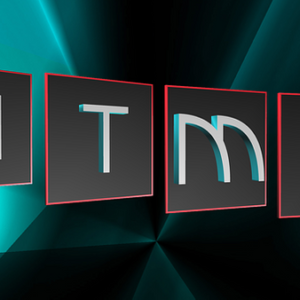


Jagdish Singh Bhati –
Overall course was a biggest hurdle to me that I have achieved now, I have learnt so much from here so, I could begin my journey. That’s all I need and I get what I was expected.
Mauricio –
This course is awesome, by far the best that I have taken related to pentesting
Kaplanis –
I really learned a lot from this course.
Constantinos –
The time passed really fast and I really enjoyed it
Alexander –
I would like it last longer so I can gain more experience !!