Description
Make a sound to be proud of with this course which will help you to develop all the skills that you need to use Adobe Soundbooth CS5 with absolute confidence and proficiency. In a world where new digital design and multimedia techniques are a constant, it’s important to gain quality tuition to help you get ahead, and if the Adobe franchise, and the ability to edit audio files, interests you, this course would be ideal.
Adobe Soundbooth makes it easier than ever, to edit your tracks and make them crisper and more pleasing to the ears. Integrate the application with Premiere Pro or After Effects and you can layer the sharpened audio clips with your videos and multimedia, too. Delivered online, the syllabus is broken down into five manageable chapters, which can be studied at your convenience, whenever you have the time to do so. With just over 2 study hours (on average) required to complete the five units of study, it shouldn’t take too long to learn the ropes – and soon you’ll be creating balanced and sharp audio files with no problem at all.
KEY LEARNING POINTS
This course is likely to be pursued by amateurs and professionals alike; either because of the potential jobs available in the industry or for personal use as a hobby. As just one part of the Adobe franchise, there is plenty of scope to expand on your study and learn more about multimedia and digital design.
Take a tour of Soundbooth, and get to grips with the commonly used panels and settings.
Learn how to play audio files, and how to adjust the audio levels.
Learn how to competently work with Premiere and After Effects files, so that they can be integrated in the application.
Understand how to normalise audio files, and learn some of the editing basics, such as working with noise reduction tools, time stretching and pitch shifting.
Learn how to add effects in the Effect Rack, and how to proficiently use some of the special effects including the Advanced Dynamics, Analog Delay, Convolution Reverb and Graphic EQ effects.
Learn how to create a new multitrack project, how to link to internal pages and how to edit a mixdown.
Explore the ability to record voiceovers and how to refine the sound.
Explore some of the tools and tips that are available to create a better workflow, such as adding metadata to files, analysing speech with a reference script and adding flash cue point markers.
Export stereo channels to mono files, and learn how to adjust pitch and timing.
Learn how to save your finished projects, and how to export them to PC, DVD or other compatible application.
ADVANTAGES OF THIS COURES
Whether you’re hoping to learn some Soundbooth skills to get ahead in the job market, standing out above your competitors in order to secure your idea job, or simply because you’d like to gain insight into the programme so that you can use it to create fantastic sounds recreationally, this course is a solid foundation for you to build on. Study alongside a course in Premiere Pro or After Effects and you will have a well-rounded digital design and multimedia skillset to be proud of.
Perfect for hobbyists who want to achieve professional results.
If you wish to move your career in the audio editing direction, this course would be an ideal building block on which to build your skills.
A great addition to any CV; improve your skill set and impress prospective employers. Online study format, with flexibility and convenience. Material is accessible 24/7, so learn when you can.
Interactive online training courses, step by step guides and keyword search facilities will allow you to navigate and use the courseware with ease.
Test your skills with online self-assessments including multiple choice and fill in the blank exercises. Monitor your progress and concentrate more on areas that could use some improvement.
Make sound waves with this fantastic Adobe course – sign up today!
Units of Study
Soundbooth Overview
Editing Basics
Effects Processing
Multitrack Editing
Tools & Tips For a Better Workflow






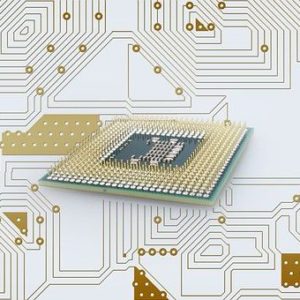
Giles Eke –
I am learning a he skills quickly with no prior experience!
Rohan –
I do wish the exercises were more filled out.
Atanda –
I really enjoy every step on of the training.
arora –
The course is awesome for people like me who wants to get knowledge and understanding of all the aspects