Description
Harness your passion for web development and explore what Adobe Dreamweaver CC has to offer. If you’d like to dabble in designing and creating your own web pages, Dreamweaver is one of the industry standard applications that can help your creative ideas come alive. Work through the processes that building a web design layout entails, and become a confident user of HTML and CSS styling to ensure your web page is fully functional and polished.
Style your Own Website Creations
Explore the myriad of tools that Dreamweaver has to offer, which can help you to build a layout based on one of the CC templates, or advance your knowledge and expertise so that you can create web pages from scratch. The possibilities are endless, and with this fantastic course in Dreamweaver CC, it won’t be long before you’re styling your own web page layouts which rival professional creations.
Online Syllabus, for Flexible Learning
The course is delivered completely online, and so study is therefore flexible and based entirely around you. The convenience of distance learning is unrivalled, and you can pick up the study pack as and when your other commitments allow. The Dreamweaver CC syllabus is broken down into seven chapters which total approximated 6.5 study hours, but you have a full 12 months after registration to complete them – plenty of time for you to master the essentials! Download a free trial of the Dreamweaver software from the Adobe site, and you can practice your newly-attained knowhow using the platform, giving you a better chance of retaining what you have learned.
From using CSS Designer and style sheets to integrating audio, media and interactivity with the page layout, you will learn everything that you will need to know to optimise your web pages for a media-rich and refined result.
KEY LEARNING POINTS
This course is perfect for anyone wishing to hone their skills of web page design – whether for professional development or for their own personal interest.
Explore the Dreamweaver interface and get accustomed with the various settings, tools, preferences and options that you will be learning to use over the course of the syllabus.
Learn some of the basics about web page layouts, and how to add elements to the page in a way that will ensure it remains functional.
Discover how to add a navigation menu to a site to aid in optimising the site experience.
Explore how to create an index page, how to insert and adapt text, how to style the text and add images, and float the elements to suit your specification.
Learn how to add further pages, and how to link the internal pages with eachother.
Explore head, metadata and keywords and understand their uses.
Delve into the subject of CSS; understand its use and how to create a style sheet using the concept.
Learn how to integrate audio with the page, how to use tables with the audio player and how to incorporate Adobe Flash and HTML5 videos.
Understand the concept of fluid layouts and third party extensions, and learn how to create these fluid layouts confidently.
ADVANTAGES OF THIS COURSE
Add a popular software course to your CV and use your new practical skills to impress in the workplace.
Improve your job prospects and take the first step towards becoming a professional Dreamweaver user!
Save money and build your own website – for business or personal use.
Earn money and offer your web-building skills to other business clients.
IT training courseware support and keyword search facilities incorporated into the courseware.
Test yourself with a range of multiple choice and fill in the blank self-assessments to help you to see your progress and retain the information.
If you love the idea of designing your own web page layouts, and creating functional and refined sites with the help of CSS styles, sign up to this fantastic Dreamweaver course that covers all of the essentials, in one place!
Units of Study
Introducing Dreamweaver CC
Where Things Are
First Page Layout
Further Pages
Styling Pages
Working With Media
Fluid Layouts & Third Party Extensions






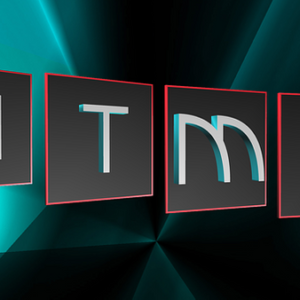
Pit bull –
Excellent course which really focuses on what matters
Sharad –
I would be glad if the concepts were explained with real-world examples.
Doshi –
This course is absolutely amazing each segment has something new for you.
Casella –
The lectures are thorough and very well explained for my style of learning.
Pranay –
This instructor clearly is passionate about what he does and it shows.