Description
Overview
This course takes a deep dive into mail merge within Word 2016 for Mac. Mail merge is a powerful function to batch process personalized letters or emails as well as create mailing labels and envelopes. The hosts take extra time to explain the different types of data sources that can be used, how to create letters and emails, how to add images to envelopes and labels, and apply rules to extend the capabilities of the mail merge process. This series is specifically for locally installed Word 2016 on Mac OS.
Objectives
Inserting Symbols and Special Characters
Use of Clipboard, Undo, Redo & Repeat
Finding & Replacing Text
Checking Spelling and Grammar
Using Word Count & Thesaurus
Creating Lists (Bullets) & Paragraph Alignment
Adding Paragraph Borders & Shading
Line & Paragraph Spacing
Copying Formatting
Set, Adjust and Remove Tab Stops
Using Left, Right, First Line & Hanging Indents
Prerequisites
Own Microsoft Office 2016 or 365
Target Audience
This course was designed for delegates who can already create and modify standard business documents and who need to learn how to use the more complex tools within Microsoft Word 2016 for Mac.


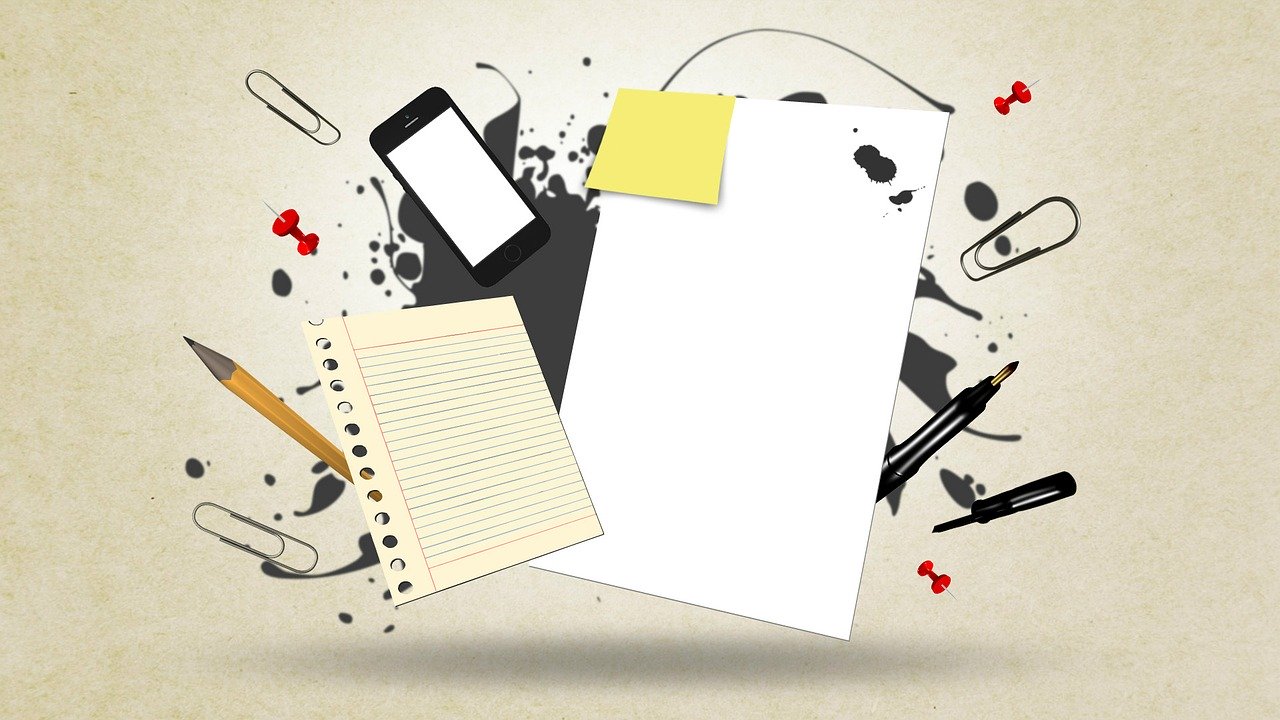


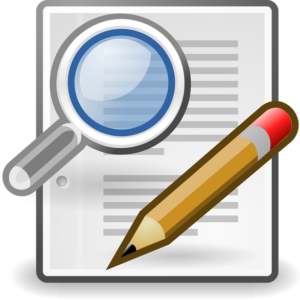

Reviews
There are no reviews yet.