Description
Overview
Word 2016 advanced explores ways to enhance Word documents with graphical elements that include images, shapes, tables, and charts. The series also demonstrates different techniques for users to automate tasks by using QuickParts, templates, macros, and mail merge. While Word 2016 Advanced is a continuation from the Word 2016 Essentials series, it can be viewed as a standalone show for users looking to go beyond just adding and formatting text. This series is specifically for locally installed Word 2016 on Windows operating system.
Objectives
Learn how to manage columns within each page.
Insert table of content and change numbering themes.
Learn about data formats, perform mail merge and filter merge data.
Learn how to insert bookmarks, hyperlinks.
Learn how to create a macro and automate tasks.
Prerequisites
To ensure success, you should be comfortable in the Windows environment, and be able to use Windows to manage information on your computer.
Target Audience
This course is intended for candidate who want to use advanced capabilities in Word, including image manipulation, collaboration and revision tracking, cross-referencing and linking.


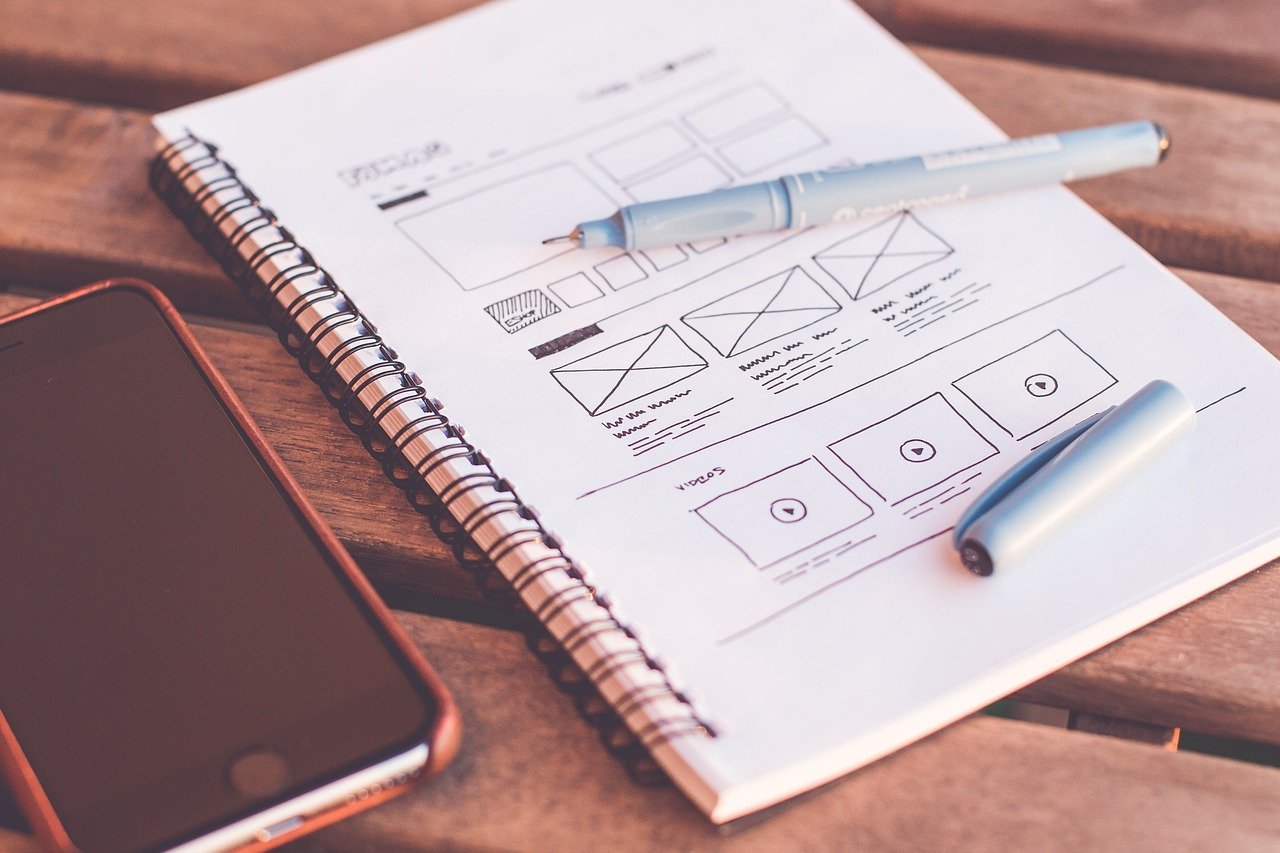

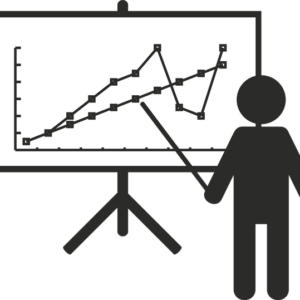
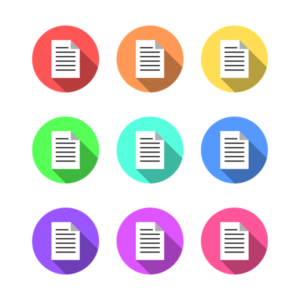

Reviews
There are no reviews yet.