Description
Overview
Microsoft’s OneNote for Windows 10 is the helpful note taking application to keep you organized for any project. Whether is it for working on a large project with co-workers to tracking recipes for dinner, OneNote is a great answer for keeping everything in one place. In this series, you will learn how to create and organize notebooks, add different types of content, stay on task with tags, use helpful features such as the OneNote Web Clipper, and share notebooks with others. This series specifically covers the OneNote application that is part of the Windows 10 operating system.
Objectives
Add and format text, images, tables, and drawing objects in a notebook.
Use tags, organize notebooks, and search notebook content.
Send and share notebook content.
Configure password protection and restore deleted notebook content.
Prerequisites
Using Microsoft® Windows® 10
Microsoft® Windows® 10 Transition from Windows® 7
Target Audience
This course is intended for people in a variety of roles and fields who have a basic understanding of Microsoft Office and want to incorporate digital note-taking and note collaboration by using OneNote for Windows 10.


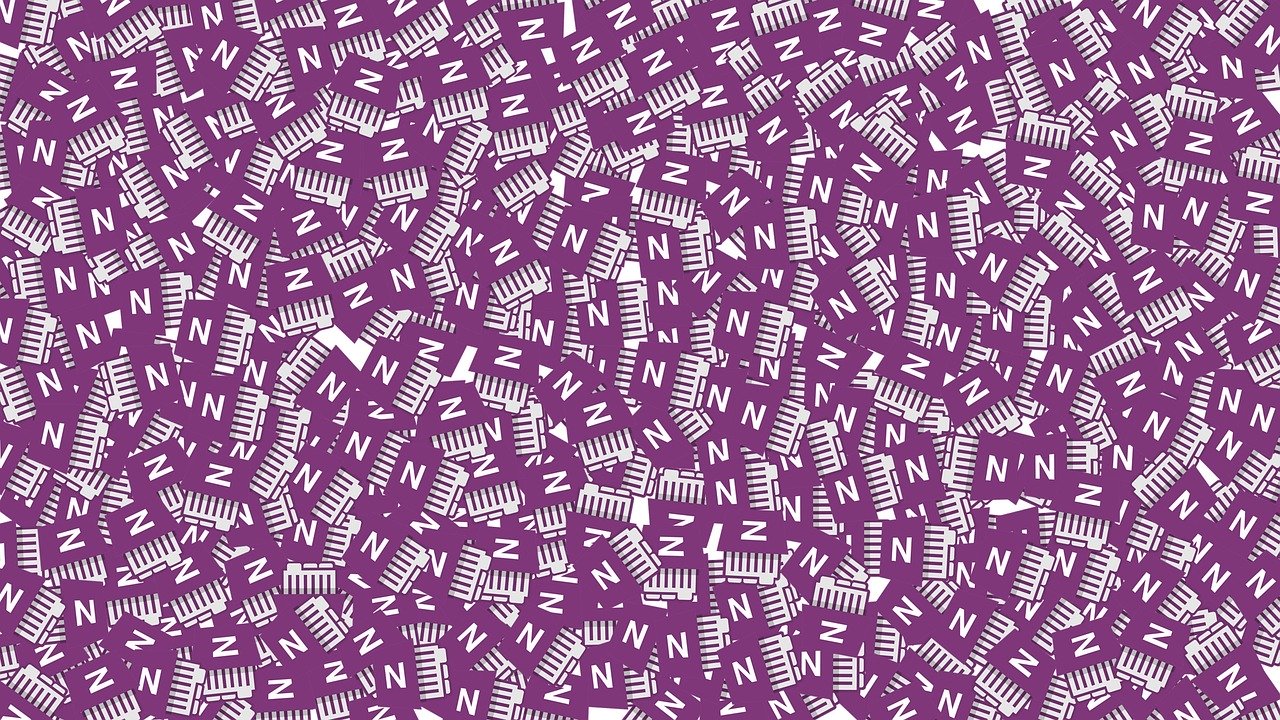


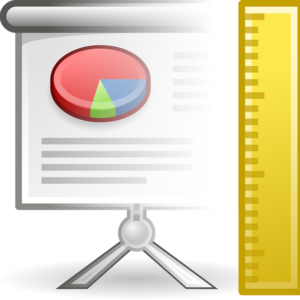
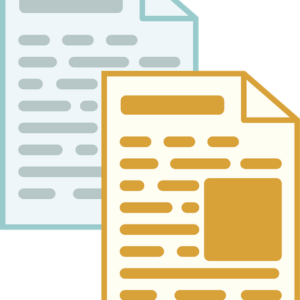
Reviews
There are no reviews yet.