Description
Overview
Can you create a chart or run a report in Excel for Windows? Can you make a dashboard? In this series, learn how to create charts, PivotTables, and PivotCharts. In this Daniel and Vonne kick off the Excel Charts and Pivot tables series by building your foundational knowledge in regards to Charts. Here they will identify the parts of a Chart, define terms used, and look at the contextual tabs you’ll use when working with Charts.
Objectives
Interpreting a Data Dictionary.
Creating a PivotTable.
Manipulating PivotTable Fields.
Using Slicers.
Prerequisites
Navigate an Excel spreadsheet
Create basic formulas
Sort and filter data
Work with tables
Manage named ranges
Target Audience
Individual
Accountants
Auditor
Financial analyst


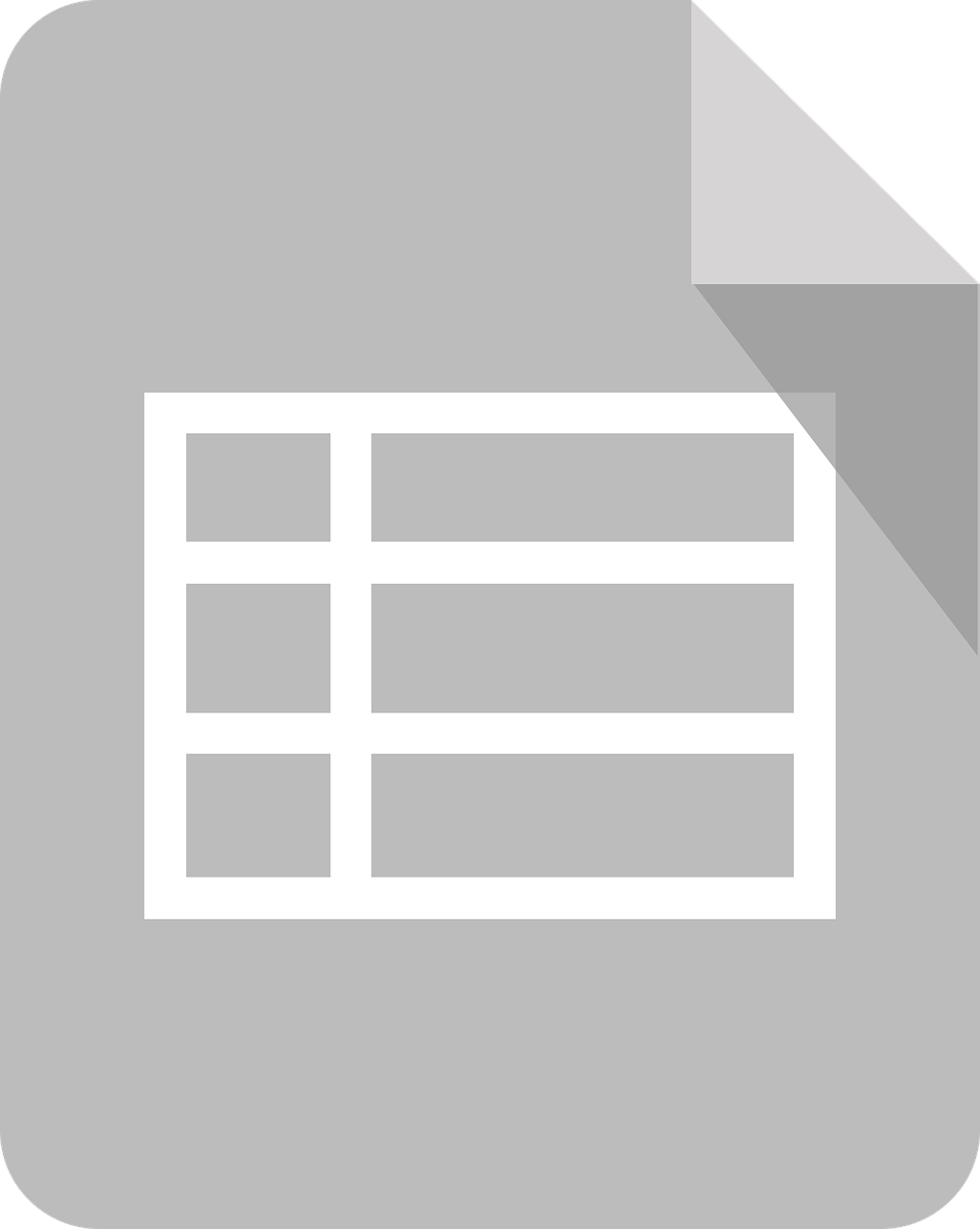


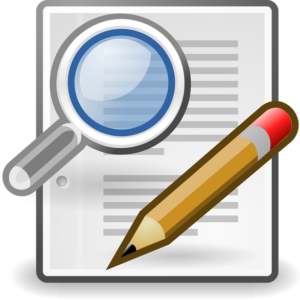
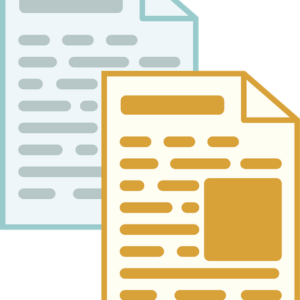
Reviews
There are no reviews yet.