Description
Grasp the opportunity to develop your computer-aided creativity and enrol on this course designed to help you learn some of the key skills that you will need to become a master of multimedia and video productions. Whether it’s learning to generate 3D effects, customising existing movies or adding interactive menus to your films, this course will ensure that you have all of the know-how you need to provide the very best, professional results
There’s a wealth of various aspects to the syllabus, which should take an average of 63.5 study hours to complete from beginning to end. You will cover a range of software, including Adobe Premiere, Adobe After Effects, Encore and Soundbooth, to enable a complete learning profile to be established within the field. Delivered solely online, and available for a full 12 months, the course package and its resources can be studied at your convenience, at a pace that suits you.
KEY LEARNING POINTS
While this course appeals to individuals who wish to broaden their horizons and expand their digital design knowledge for work or study, it also appeals to individuals who enjoy multimedia and video design and production as a pastime. In either case, completion of this course will mean that you can prove your proficiency with the software, and be able to demonstrate – either to future employees or simply your friends and family – that you have what it takes to create professional-level videos.
Learn how to get the best out of Adobe After Effects CS5 and CS6 – a powerful animation and composition tool. Cover the basic features, as well as some of the newer additions to the application, including the Ray-traced 3D engine and the 3D camera tracker.
Learn how to use After Effects tools such as Roto Brush and Auto keyframes, as well as masks and the use of the text animation engine.
Learn how to create basic animations including the use of Puppet Tools and 3D animation techniques.
Gain insider knowledge from the professionals and work with the hints and techniques that you learn from them to personally create better results.
Immerse yourself in the new features of the latest Adobe Production Premium update. Learn how to merge clips in Premiere Pro, use the Warp Stabiliser in After Effects, export your work with Adobe Media Encoder and work with a Script-to-Story workflow.
Learn how to author DVDs, Blu-rays and Web DVDs with Adobe Encore, including the creation of menus, chapter markers and slideshows.
Learn how to create playlists, add subtitles and audio tracks using Encore.
Learn more about the Apple Final Cut Pro software, and cover the fundamentals of setting up and using the software’s key editing features.
Get to grips with Adobe Premiere Elements and Premiere Pro, and gain insight into the various effects and tools that are available within the application to give your finished video a professional flair. Learn more about the new features that are present in the recent updates, including some fun edits, Photomerge and the New Sequence Presets.
Learn how to use Audition CS6 and Soundbooth, including editing, mixing and restoring audio files and adding special effects to them.
Learn how to use SpeedGrade to correct both primary and secondary colours to aid in the enhancement of your productions.
ADVANTAGES OF THIS COURSE
IT training courseware support, including training and keyword search facilities, to help you to navigate the courseware and learn more about how it works.
Improve your know how and build your confidence within digital design and production. Impress potential employees with a certificate to prove your accomplished knowledge.
A huge bundle of courses which will boost your software skill-set considerably.
A valuable package for students, professionals and hobbyists alike.
Interactive simulations and self-assessments to aid knowledge retention and to keep study as engaging as possible.
Master multimedia applications and build your competency in the subject by signing up to this comprehensive course bundle today!
Units of Study
After Effects CS6: Essentials
Adobe After Effects CS5 Essentials
Adobe After Effects CS4 Essentials
Adobe CS5.5 Production Premium What’s New
Adobe Encore CS6
Adobe Encore CS5
Adobe Encore CS4
Apple Final Cut Pro X
Apple Final Cut Pro 7 Select Topics
Premiere Elements 10
Adobe Premiere Elements 9 What’s New
Adobe Premiere Elements 8
Premiere Pro CS6: Essentials
Adobe Premiere Pro CS5 Essentials
Adobe Premiere Pro CS4 Essentials
Audition CS6
Adobe Soundbooth CS5
Adobe Soundbooth CS4
Adobe SpeedGrade CC






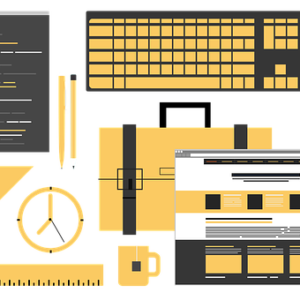
Slusarczyk –
enjoy the slower but also more thorough pace.