Description
If you want to become the full package when it comes to using Microsoft Office 2013 and 2016, this fantastic-value online training bundle is the perfect place to start. It’s been specifically tailored to get you confident using all the different facets of Microsoft Office that are required for the efficient running of businesses both large and small.
What will I Learn?
On completion of the training package you’ll have a great working knowledge of both Microsoft Office 2013 and the bang up-to-date Microsoft Office 2016 versions of Microsoft Access, Microsoft Excel, Microsoft Outlook, Microsoft PowerPoint and Microsoft Word. Each detailed module takes you from beginner level, through intermediate to advanced, so the course is suitable for novices as well as those with knowledge of some or all of these dominant software programmes.
How Does the Training Work?
The online nature of the learning means that taking on this amount of career-enhancing training needn’t be as daunting a task as you might think. Not only is there no obligation to attend a weekly live class, you have total freedom to progress at your own pace and fit your learning around your existing commitments.
KEY LEARNING POINTS
Progress through the detailed modules to find out all you need to know about all aspects of Microsoft Office.
-
Get confident storing and tracking information by studying the basic, intermediate and advanced features of the database application, design and deployment tool, Microsoft Access 2013.
-
Move on to the basic, intermediate and advanced steps involved in mastering Microsoft Access 2016, which enables you to quickly create browser-based database applications to run a business.
-
Progress to advanced level with Microsoft Excel 2013, the standard spreadsheet programme that empowers you to gain meaning from data by tracking it, building models for analysing data, writing formulas to perform data calculations, pivoting data in different ways and presenting it in many professional looking chats.
-
In Microsoft Excel 2016 you’ll get up-to-speed with the very latest in manipulating data within a spreadsheet and validating and presenting information using the built in structure and functions of Microsoft Excel.
-
Explore the many functions of the Microsoft Outlook 2013, software that empowers you to organise your emails, calendars, contacts, tasks and to-do lists in one place, whether for work or for personal use.
-
Find out about the enhanced organisation, search capabilities, communication and social networking features of Microsoft Outlook 2016. You’ll also get an introduction to the cross-platform and cross-application note-taking tool, OneNote.
-
Learn to create, view and present professional-standard presentations in Microsoft PowerPoint 2013 that incorporate text, shapes, pictures, graphs, animations, charts, videos and more.
-
Move on to navigating the interface of Microsoft PowerPoint 2016, inserting a range of objects and designing, customising and presenting using the very latest that PowerPoint has to offer.
-
Find out how to get the most out of the word-processing program Microsoft Office Word 2013 by creating professional-standard documents utilising a wide range of document-formatting tools and getting to grips with the powerful editing and revising tools.
-
Go beyond basic word-processing with Microsoft Word 2016, covering document creation, complex long documents and all aspects of the word processor.
ADVANTAGES OF THIS COURSE
-
Get all the high-quality, in-depth content of a live class at a fraction of the cost.
-
Progress at your own pace by pausing, rewinding and fast-forwarding the content using the intuitive navigation and controls.
-
Instructors with over 15 years of relevant industry experience put their expertise into practise with practical scenarios you can relate to the world of work.
-
Visual demonstrations, multimedia presentations, flash cards and educational games make learning fun, engaging and appealing to different styles of learning.
-
The exam simulators and practice quizzes incorporated into the training bundle content empower you to test learning as you progress.
-
Technical support is available, should you need it.
-
Becoming confident and competent with all aspects of Microsoft Office is an in-demand skill that will get you noticed by potential employers and make all aspects of your life easier.
Become an all-round office expert by signing up to Microsoft Office 2013 & 2016 Training Bundle today.
Units of Study
-
Microsoft Access 2013
-
Microsoft Access 2016
-
Microsoft Excel 2013
-
Microsoft Excel 2016
-
Microsoft Outlook 2013
-
Microsoft Outlook 2016
-
Microsoft Excel 2013
-
Microsoft Excel 2016
-
Microsoft Powerpoint 2013
-
Microsoft Powerpoint 2016
-
Microsoft Word 2013
-
Microsoft Word 2016


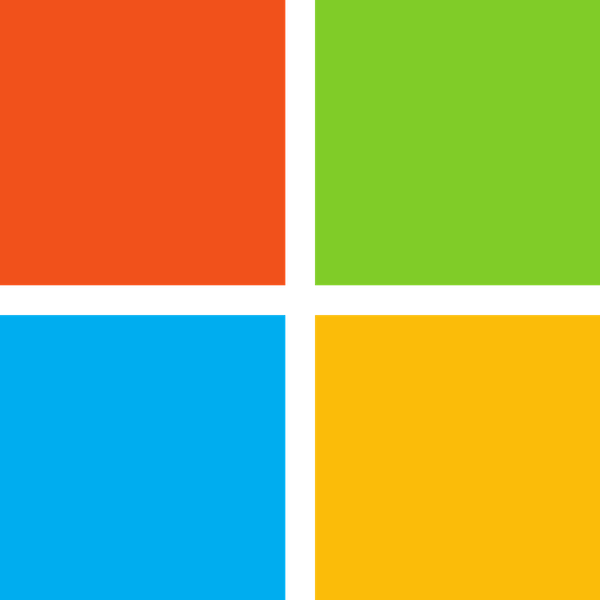
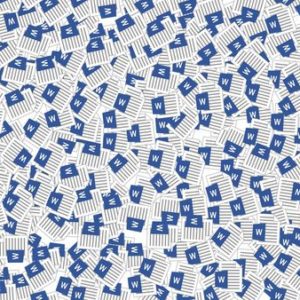
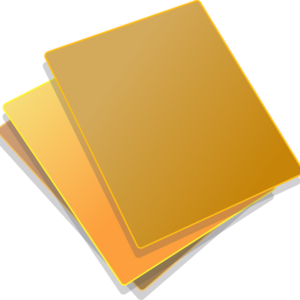
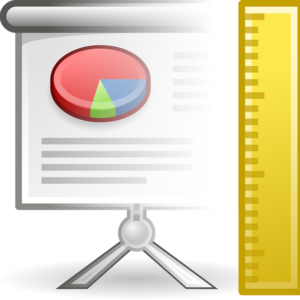

Hoffman –
Yes it’s great! I watched this video on YouTube before now and had already recommended it to my daughter by this point.