Description
Boost your Sage expertise by mastering all that’s new with our fantastic video training suite that includes Line 50, Sage 2012 and all-new Sage 2014. This comprehensive training package is suitable for Sage newcomers as well as those with some experience who want to consolidate their Sage knowledge before moving on to the modules that will launch them as an intermediate and ultimately advanced Sage user. To stay ahead of the competition in your accounting career, it’s not good enough to rest on your laurels, so in order to gain the professional advantage over your peers you need to be confident and competent in every aspect of Sage.
How Do I Find The Time To Do This?
In the past, the training options for Sage were both costly and time-consuming. However, our new online course featuring 23 easy to navigate, in-depth video guides means that you can access your training whenever it suits you, whether that’s sitting at your desk at work, relaxing on the sofa at home or even commuting on the train. You get 12 months to complete the course, meaning there’s no urgent deadline hanging over you and the user-friendly, engaging content means your new knowledge will be easily absorbed. And because you’re working at your own pace, you can go back and revisit areas of learning whenever you want.
KEY LEARNING POINTS
Work through our in-depth units of study as you progress through our engaging videos on your journey towards becoming a sought-after Sage expert. You’ll soon have all the latest knowledge at your fingertips to take control of your company’s accounting function.
In Sage 2014 get the lowdown on how to use all the essential routines and elements of this programme.
We’ll guide you through installation and setting up a company before you move on to all you need to know about customers, from set up to disputes to reports and much more.
Our Suppliers section empowers you to take control of everything supply-related including balances, invoices and credits.
The Company – Nominal Ledger, Foreign Trader video explains everything related to your nominal activity.
Boost your knowledge bank with our Bank video.
In File-Edit-View Welcome Screen find out how to back up, maintain and restore data on files and more.
Financials teaches you to successfully implement the audit trail and much more.
Find out all you need to know about Fixed Assets before moving on to Quotations.
Invoicing won’t be a chore when you get every aspect of this crucial area mastered.
Our Wizards, Settings, Tools, Weblinks, Help, Import/Export and Corrections videos will optimise your day-to-day efficiency in Sage.
Finally, get up to speed on all aspects of Products and Projects.
In Sage 50 Plus Sage 2012 find out all you need to know about the features that have been added or enhanced since the software was first launched.
Company Nominals will teach you the latest way to set up a nominal record, look at nominal records, produce nominal reports and more.
In Company Financials find out what’s new with audit, trial balance, ration, variance and more.
Our Banking video updates you on setting up new accounts and all your other banking needs.
The Customer Interface video covers all the latest ways to make this crucial aspect of your accounting run smoothly. Once you’ve got this covered, move on to the equally important Supplier section.
Finish your training by getting the most out of the latest innovations with our Settings, Filing, Tools & Edit video tutorials.
ADVANTAGES OF THIS COURSE
Implement your work faster, source the appropriate support from Sage, quickly search transactions and much more.
Having all the latest Sage expertise makes you a highly covetable asset to any employer and increases your confidence and productivity whether you’re planning to stay in your current role or aim high for the next challenge.
Recent developments mean there are myriad ways you can get your Sage software working for you to increase productivity and efficiency.
All Sage Line 50 functions are covered, leaving no box unchecked.
Our interactive simulations give you the opportunity to practice using the software before you implement your new skills in a real-life situation.
Our multiple choice and fill in the blanks style questioning means you can monitor your learning as you progress through the videos.
We’ll send you any updates we make to the course free of charge during the 12 months you’re signed up for. Or why not invest in the complete package and receive all the new courses we add for free?
Make recruiters sit up and take notice with our Course Completion Certificate, available for £10 when you finish the course.
Learn how to use Sage software to make your life easier and take your career onwards and upwards by signing up for Sage Package With Line 50, Sage 2012 and New Sage 2014 recognised by the IAB today.
Units of Study
Sage 2014
Installation, Setting Up a Company
Customers
Suppliers
Company – Nominal Ledger, Foreign Trader
Bank
File-Edit-View-Welcome Screen
Financials
Fixed Assets
Quotations
Invoicing
Wizards
Settings, Tools
Web
Links, Help, Import/Export, Corrections
Products
Projects
Sage 50 Plus Sage 2012
Company Nominals
Company Financials
Banking
Customer Interface
Supplier
Settings
Filing
Tools & Edit


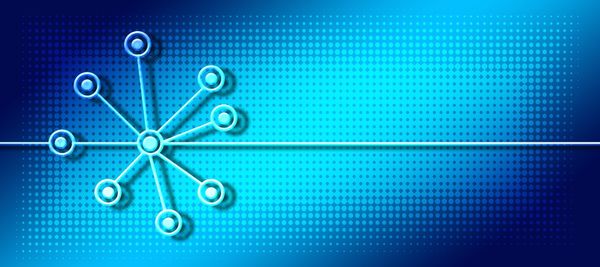




vivek –
Good Explanations