Description
Open the door to a world of IT career opportunities with this great value interactive CompTIA A+ two course (220-901, 220-902) and exam package. IT professionals need to prove they have the technical and communication skills to maintain the IT systems and networks that businesses all over the world rely on every day. What better way to enhance your CV than with a globally recognised and trusted certification as a CompTIA A+ Technician?
What Will I Learn?
Live Labs, flash cards, quizzes, lessons, videos and exercise questions will guide you through a comprehensive list of IT and tech fundamentals across the two courses needed to eventually pass the CompTIA A+ exams (included in this package). You’ll learn in-depth skills in troubleshooting with various operating systems, mobile devices and security issues, how to install systems, how to configure networks, the fundamentals of cloud computing and more.
Why Invest In This Course?
This course package is ideal for anyone looking to start or further their career in IT in a flexible learning environment. You will benefit from Live Labs and a variety of other interactive learning tools, with access to plenty of resources to help you prepare for the end exams, which you can book at a time to suit, when you have completed both courses in this package. Once you have completed the courses and passed the exams you will benefit from a globally recognised certification that could lead to a range of career opportunities.
KEY LEARNING POINTS
Complete an interactive learning course package that prepares students to take the CompTIA A+ 220-901 and 220-902 exams. This package includes both courses and exams.
220-901 Course
Learn the fundamentals of Motherboards, including their components, looking at the characteristics of memory, processors, and cooling systems.
Look at the functions and characteristics of storage devices and power supplies.
Examine peripherals and expansion, including how to install and configure expansion cards, identifying features of connectors and cables, and looking at input and output devices.
Gain an understanding of display devices, including types and settings, video standards, and technologies.
Look into custom configurations, with topics such as gaming and home theatre PCs, home server PCs, and graphic CAD/CAM Design workstations.
Get to grips with networking fundamentals and identifying common network hardware.
Introduction to TCP/IP.
Further your understanding of wireless networking and how to install and configure SOHO Networks.
Look in to laptop architecture and how to take apart and reassemble laptops.
Gain an understanding of mobile devices and their hardware.
Focus on print technology and imaging processes, including installing and configuring printers, and upgrading/maintaining products.
Lastly drill into the fundamentals of network troubleshooting and hardware issues, including core hardware issues and troubleshooting for mobile devices and printers.
220-902 Exam Course
Gain an understanding of basic operating systems and going virtual.
Learn how to administer operating systems, including using various administrative tools and disk management.
Get to grips with Windows 8/8.1, and look at installing and boot methods.
Work with Windows 7 and learn its boot sequences, features, admin tools, control panel utilities, and more.
Examine networking and performance and optimisation topics with Windows 7.
Get to grips with Windows Vista, including its installation and boot sequences, features and admin tools, stand-out utilities, networking, and system performance.
Look into working with Mac OS and Linux. Topics cover best practice, tools, various features, and basic Linux commands.
Understand common security threats and prevention methods, best practice for workstation security, and how to work with Windows OS security settings.
Look into mobile device security, securing wired and wireless SOHO networks, and different destruction and disposal methods.
Examine various networking, cloud computing and virtualisation services.
Look into mobile operating systems, including network connections, email, and mobile device synchronisation.
Gain an understanding of troubleshooting theory and how to troubleshoot operating systems, security and mobile issues, and mobile security issues.
Learn about operational procedures, which include safety procedures, environmental controls, policies, licensing, privacy, and demonstrating professionalism.
ADVANTAGES OF THIS COURSE
Make full use of a range of interactive learning materials to keep you engaged.
A comprehensive course and resources you can access all in one place.
Opportunities to do flashcards, exercises, quizzes, and Live Labs related to each lesson.
Lessons are designed so that you can ensure you are confident on a topic before moving on.
Flashcards help you master topics, while glossaries help you get to grips with terminology.
A value for money and convenient course package that includes learning materials and exams all in one.
Measure your progress with full length practice tests that map to exam objectives. Pre and post assessments are included. You’ll also get feedback and explanations as you go.
Pass both exams and you’ll be able to add an impressive and globally recognised qualification to your CV.
Units of Study
Further Info
Hardware Fundamentals
Operating System Fundamentals
Networking and Security Fundamentals
Safety and Operational Procedures
Supporting Display Devices
Installing and Configuring Peripheral Components
Managing System Components
Managing Data Storage
Installing and Configuring Microsoft Windows
Optimizing and Maintaining Microsoft Windows
Working With Other Operating Systems
Customized Client Environments
Networking Technologies
Installing and Configuring Networking Capabilities
Supporting Mobile Digital Devices
Supporting Printers and Multifunction Devices
Security Threats, Vulnerabilities, and Controls
Implementing Security Controls
Troubleshooting System-Wide Issues
Appendix A
Appendix B
Appendix C
Appendix D
Video Tutorials: 220-901
Video Tutorials: 220-902


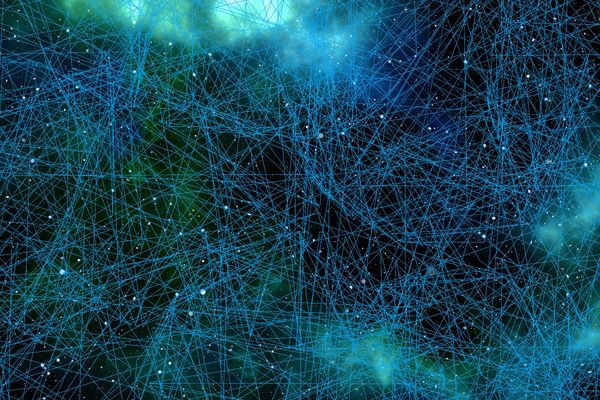




Reviews
There are no reviews yet.